Recently we posted how to make WiFi hotspot with mHotspot but here is the post now that how to make WiFi hotspot without any software
*Tested in windows 8*
- Press Windows Key + W
- Search For " CMD " In Apps
- Right Click It And " Run As Administrator "
- Run These Commands Which Are Given Below
netsh wlan set hostednetwork mode=allow ssid=Anonhacking key=password
- Chage " anonhacking " to WiFi hotspot name and " password " to the password that you want to use
- Then If you want to run hotspot then run this command
netsh wlan start hostednetwork
- If you want to know whether hotspot ON or OFF so run this command
netsh wlan show hostednetwork
Enjoy!!!!
Trending: How To Run Android .APK On Computer
You May Also Like: Google Glass: What You Need To Know


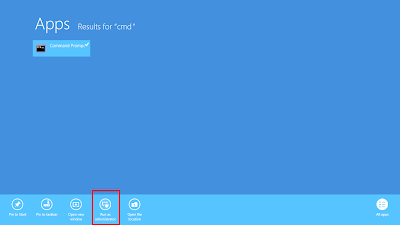
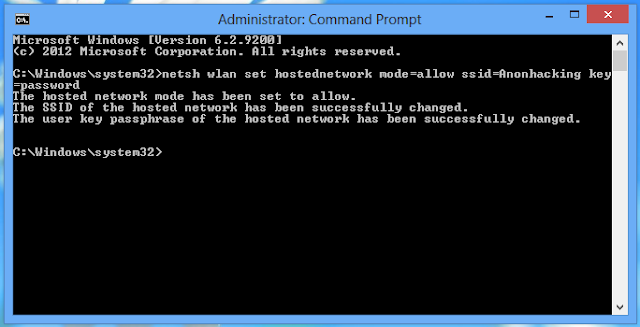



.jpg)
.jpg)




is it working in window 7 also....?
ReplyDeleteI think no because i have not tested it, as an alternative for making wifi hotspot in Windows 7 you can read this post http://www.anonhacking.blogspot.in/2013/06/How-To-Make-WiFi-Hotspot.html
DeleteThis is 100% working tested in windows 7 PC.
does that work on a regular PC or only on laptop ?
Deleteit works on both lapotop and Pc but they should be WiFi enabled, most of laptop comes with inbuilt WiFi but for PC u may have to buy WiFi card
DeleteIt does make the pc a wifi hotspot,however a computer connecting to it cannot go out to the internet. No route to get back to the wifi network.
ReplyDeleteNo u r absolutely wrong any device connected to the hotspot gets internet connectivity, how can u say so i use this in daily life to share internet connection. If this doesn't worked for you then u can try this also: http://anonhacking.blogspot.com/2013/06/How-To-Make-WiFi-Hotspot.html
Delete