The Fast And The Easy Way To Transfer Large Files Between Android Phone And PC
Sometimes we want to transfer files from PC to Phone or Phone to PC But USB Transfer is not suitable because we need to plug in USB cable which is sometimes not available when we are on move or out in a place from home but still we can transfer files easily without wires and despite the low transfer rate of Bluetooth WiFi transfer provides average transfer rate of 2.5Mbps which means you can easily transfer big files, movies in just few minutes.
Things You Need
1) PC With WiFi ( No Internet Connection Needed)
2) Mhotspot installed on your PC (or anyother app that makes your PC WiFi hotspot)
Click Here To See How To Make Your PC WiFi Hotspot
Click Here To See How To Make Your PC WiFi Hotspot
3) AirDroid Installed On Your Android Smartphone.
Procedure
1) Make your PC WiFi hotspot and connect your to that WiFi netowrk
2) Open AirDroid app and note down the give IP address and open it in PC browser.
3) Accept the confirmation on phone.
4) Enjoy the ease of file transfer on WiFi
Note: This app gives you advantage of accessing your phone's camera, contacts, messages, media files. You can also make a call and send messages using this app.
Read This Also How To Play Subway Surfers On PC
Trending: How To Make PC/Laptop WiFi Hotspot
New Post: Google Glass: What You Need To Know

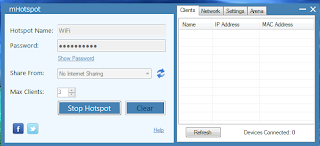







.jpg)
.jpg)




Good job. I discovered a lot, article even more in the future.
ReplyDeleteSo pleased to have found the great resource.
my blog post ec-council network security administrator **
Thanks glad to hear
Deletekeep visiting my blog
Thank you sooooo much, this is very helpful. I tried to find best and easiest way to share internet connection and file transfer via wifi, and my searching ends here
ReplyDeleteThanks, Keep Visting Our Blog To Get New Techno Tricks
Delete